Listen here! That image you load using JavaScript? Google can index it no problem! Googles Martin Splitt fellow confirmed it himself. Many were thinking JS image means no indexing but thats summa rumour only.
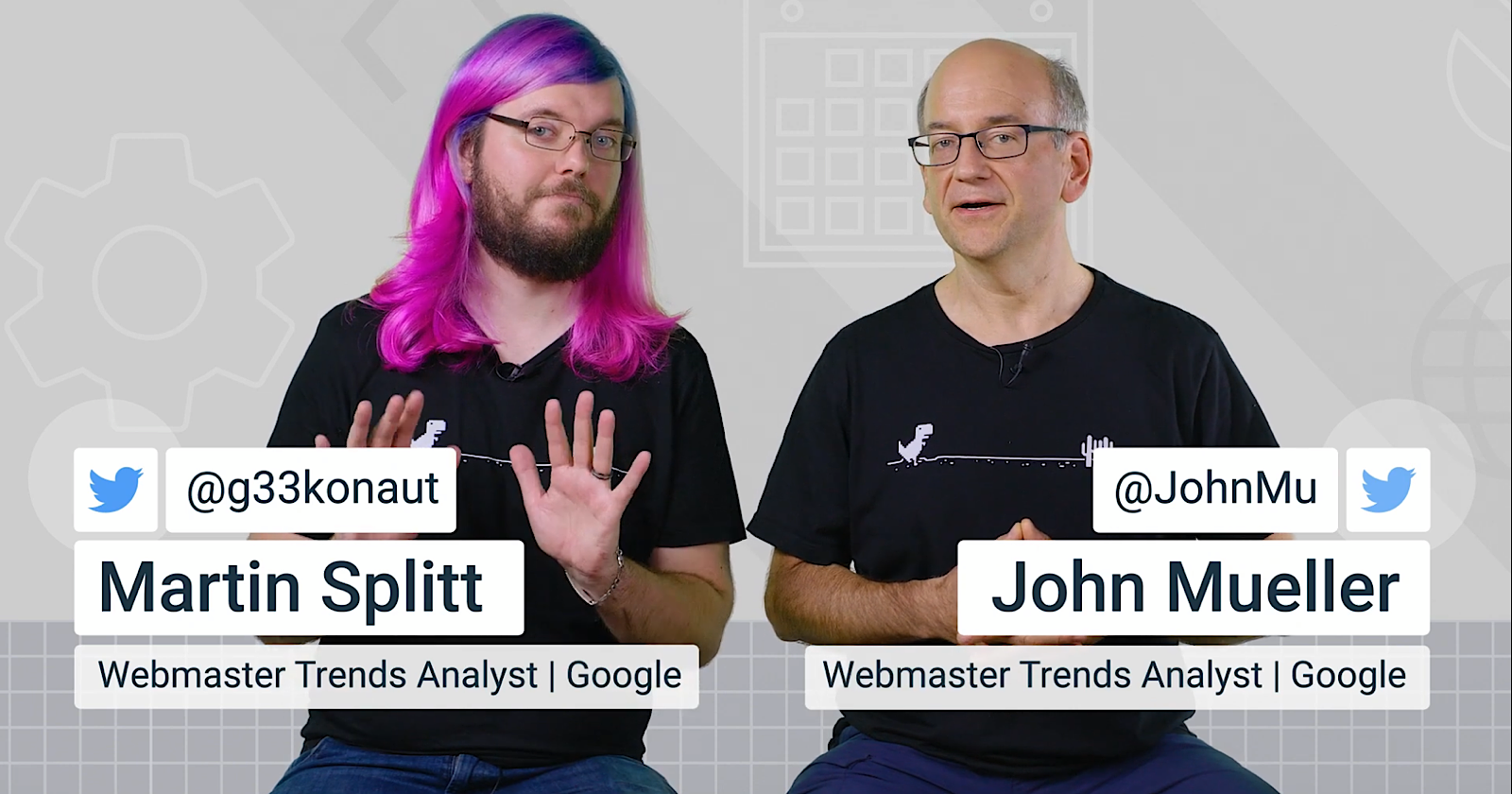
Here we see what common problems come and how to do it correctly so your JS images show up in Google search. First thing first: Google can see and index images loaded by JavaScript if you set it up properly okay?
- How to check if problem? Use Search Console see the rendered HTML. If image not showing there thats the issue.
- What else to do? Update your XML sitemap properly and must put alt text for images. Do this then JS image indexing chance is super!
Googles main man for developers Martin Splitt he busted this common SEO myth recently. He was talking in one online conference (SEO for Paws fundraiser one).
Heres how to avoid common screw ups when using JavaScript for images.
JavaScript Loading Itself is Not the Villian
Someone asked Splitt about images loaded by JS. He clearly said that method itself is not the reason for indexing problems.
Splitt telling like this: “Using JavaScript to load images is fine da. Purely JavaScript loading solution can absolutely get your images indexed.”
This clears up lots of tension for SEO people. If your image isnt showing in Google Images its probably some other reason not because you used JavaScript.
So Whats the Real Problem Then?
Splitt explained if JS loaded images dont show up usually something else is wrong only.
He pointed out some common issues:
- Sitemap Problem: Sometimes important images are just missing from your XML sitemap. Go check!
- HTTP Headers: Maybe the image file setting (header) is telling Google “dont index”. Check that also.
- Rendered HTML Issue: This is the main thing paaru! Rendered HTML is what Google sees after all the JavaScript runs. If your image isnt showing in that final version Google simply wont index it. Finished!
How to Find the Problem (Debugging Steps)
Splitt gave a simple process to find the issue. Start by checking if the images are actually there in the rendered HTML. Use tools like Google Search Consoles URL Inspection tool.
Splitt explains: “You have to check: is the rendered HTML containing the images? If yes fantastic macha! If no then something else is wrong somewhere.”
Simple logic only: Google indexes the rendered HTML. If image not there Googlebot cannot find it.
Common JS Image Loading Methods & SEO
There are different ways people use JS to load images:
- Lazy Loading: Image loads only when you scroll near it. Saves loading time.
- Progressive Loading: First shows blurry/low quality image then loads the full sharp one.
- Infinite Scroll Loading: Like Facebook/Insta images keep loading as you scroll down forever.
- Background Image Insertion: Using CSS to put images in the background.
All these methods can work fine with Google indexing IF you set them up correctly. Each method might need its own checking to make sure Google sees the final image.
Best Practices for JS Images (Do This for Good SEO!)
Even though Google can index JS images follow these tips to avoid headaches:
- Verify with URL Inspection Tool: Always always check if your images are showing in the rendered HTML.
- Update Your XML Sitemaps: Put all important images in your sitemap with correct tags. Dont forget!
- Use Alt Text: Must give good alt text description even for images loaded by JavaScript. Super important!
- Use Native Lazy Loading: If possible just add loading=”lazy” attribute to your image tag. Simple and works well.
- Check Robots.txt: Make sure you are not accidentally blocking the JavaScript files that are needed to load the images!
What This Means for Us SEO Folk
So the lesson is: Dont just avoid JavaScript for images thinking its bad. Instead focus on making sure the images load correctly and appear in the final rendered HTML that Google sees.
Nowadays websites are using more and more JavaScript (React Vue Angular sites everywhere correct?). Understanding these details is key. If you know how to troubleshoot and optimise JavaScript image loading you can better help your clients get visibility in Google Search. Youll be a top player!
Looking Forward
This explanation from Splitt is very timely. So many modern websites built with fancy frameworks load images using JS instead of the old plain <img src=”…”> way.
Splitts talk helps kill that old myth: “JavaScript is bad for image SEO”. Now developers can use JS to make sites fast and perform well without unnecessary tension about Google not seeing their images. Good news la?
